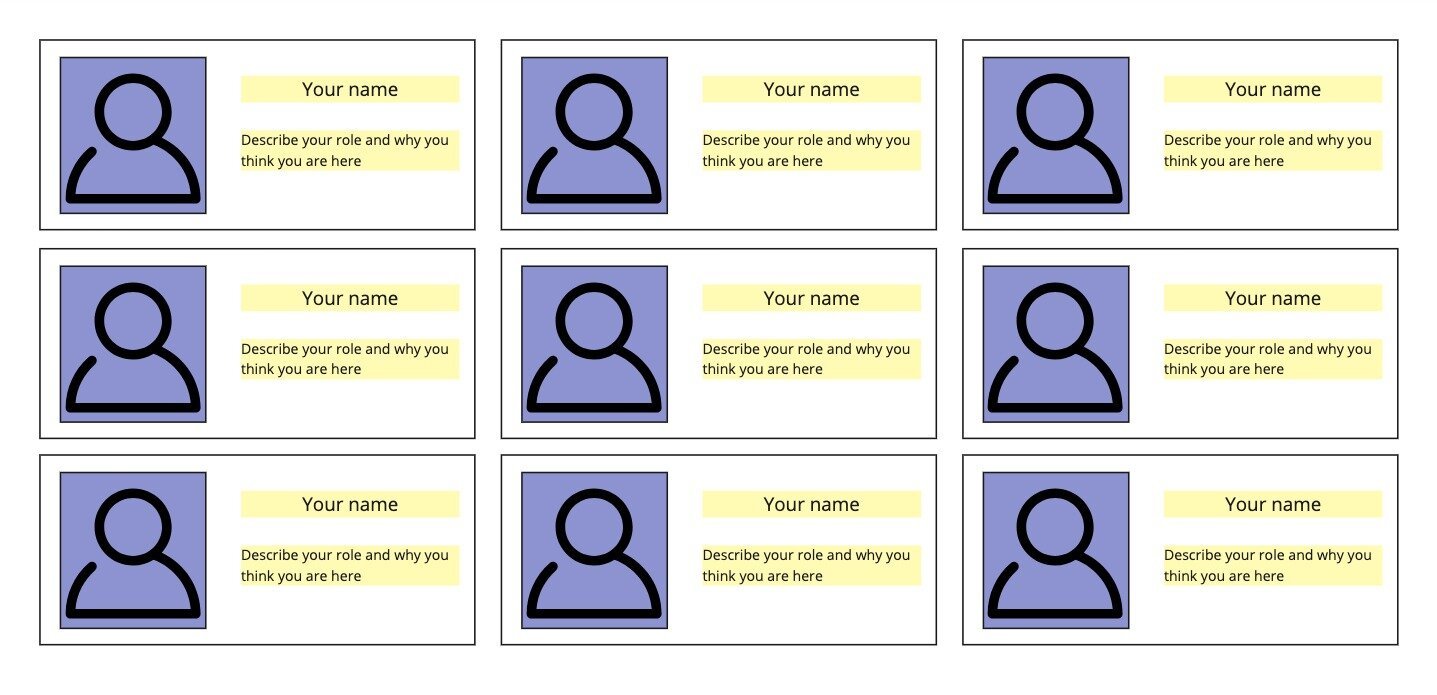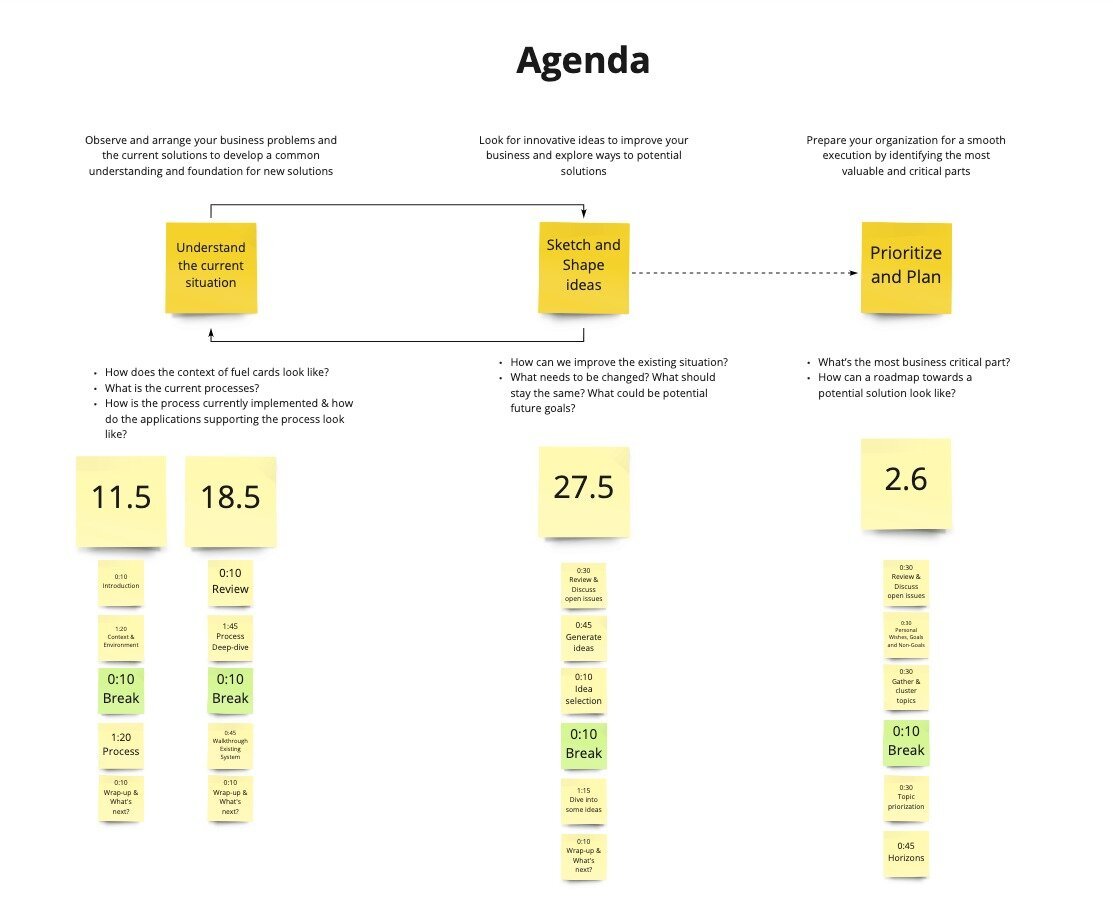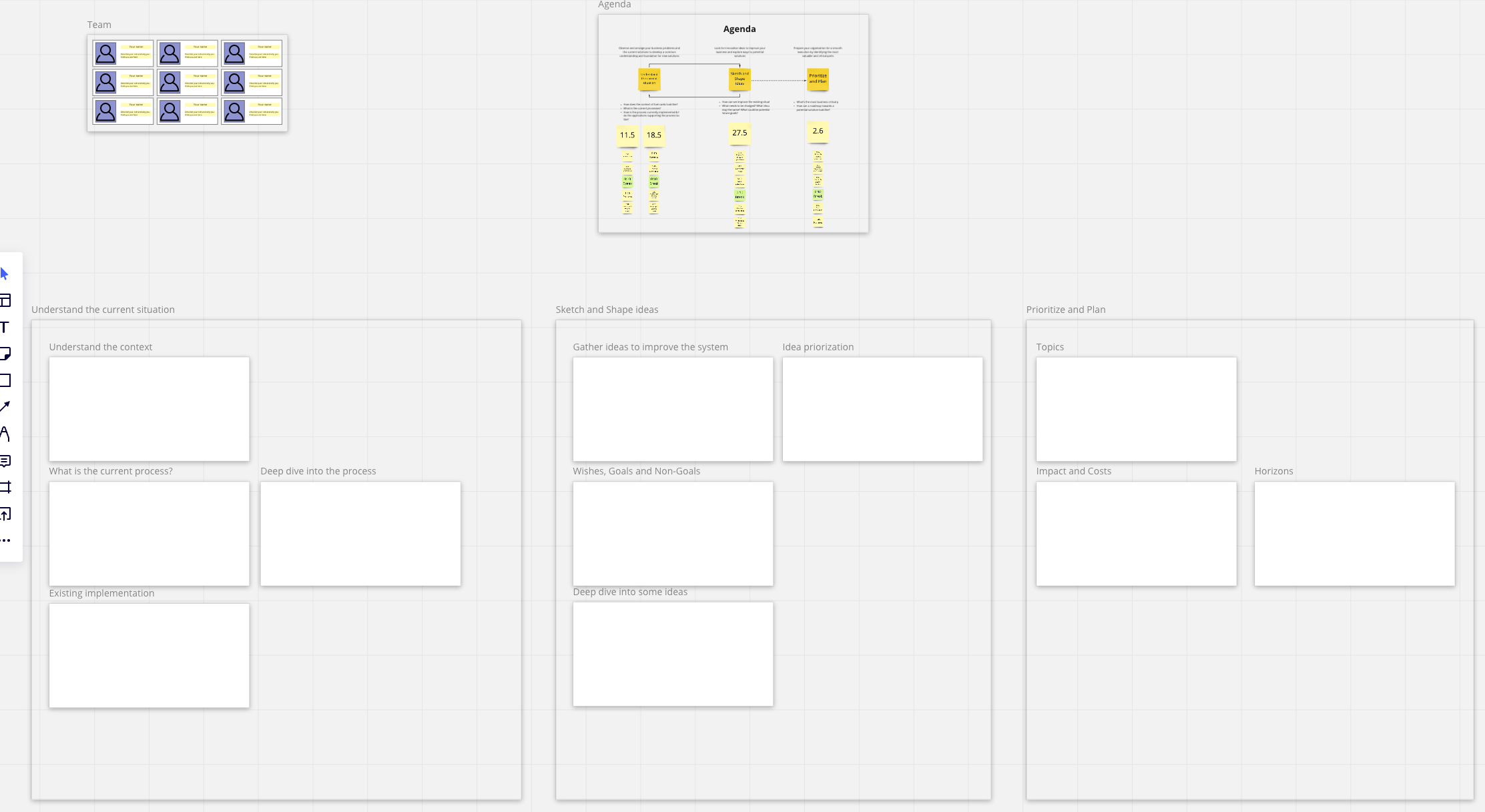Designing and Running a Workshop series: The board
In the previous part of this blog series on running a series of workshops with a customer, we looked at the rough goals we want to reach and we defined a bit the outline for the workshops. In this part we look on the rough design of the Miro board which will support the workshops.
Team and introduction
Because it’s always good to know the people you work with in several workshop units, it pays of to start each series with an introduction round.
Sometimes the involved persons already know each other quite well, then it's enough to have a short verbal introduction. Nevertheless you should spend some time on creating a shared understanding of why everybody is part of the workshop series and their roles in it.
If most participants are not familiar with each other, doing some kind of ‘check-in’ or ‘getting-to-know-you’ activity will help to break the ice between the participants.
In both cases capturing the workshop team members with their roles (and if available with a picture of them) as part of the board helps. It gives everybody an opportunity to revisit the participants and supports the facilitator to remember names and roles.
Always have a visible agenda
Now that everybody is aware of team members, it’s time to give them an idea about the content of the workshop.
It’s best to visualize the approach on how to reach the workshop goals as part of the board. Several things can be visualized and documented here:
The overall approach or the major steps of the workshop series together with descriptions
Dates (in light yellow) and a more detailed agenda of a specific workshop units
Expected outcomes / artifacts and potential links to them
Having the agenda and the main points visualized has the following benefits:
The agenda and the approach is now visible to everybody on the team and they can read-up on it at their own pace, helping them understand the purpose of the activities that were done.
The agenda can be used in the beginning of a workshop unit as part of a short recap about previous workshop(s) and helps people get back on board.
As workshop team and as facilitator you can always revisit the agenda and ask yourself if agenda points on it are still relevant or if they should be skipped or replaced with something else.
You can easily plan the next workshop unit in a collaborative way, e.g. sketch the rough agenda together with the team or agree on the next date.
Use Frames to structure your workshop content
Miro provides frames as structuring tool to mark different work-areas. We create one frame per agenda point and align the order of these frames with the workshop agenda. Within each frame we have nested frames, which contain the content of different workshop activities.
In this example we place the frames in groups chronological from left to right and within the groups we create more frames from top to bottom in rough chronological order.
Even though you not always work in a strict order on the board, it will help participants to map the content to the agenda and reflect on the purpose of why we do a certain activity.
Copy the most meaningful content between frames
Generating content in the different activities is often done via Post-ITs, which are placed ‘near’ some other already existing content.
When moving between agenda points and therefore usually frames, a lot of time you want to refer to or even reuse existing content. Usually it’s beneficial to copy and not move content & Post-ITs between the frames. Usually you tend to work with Post-ITs in different ways (e.g. cluster or rearrange them) and keeping the original content & Post-ITs on their place gives you more context about them. In Miro you can use the search functionality to find Post-ITs at various places 🙂
What’s next?
Now we have prepared the board for the workshop series, but what about the activities? In the next post we will look a bit more into structuring activities and some general Tips & Tricks when working with Miro.